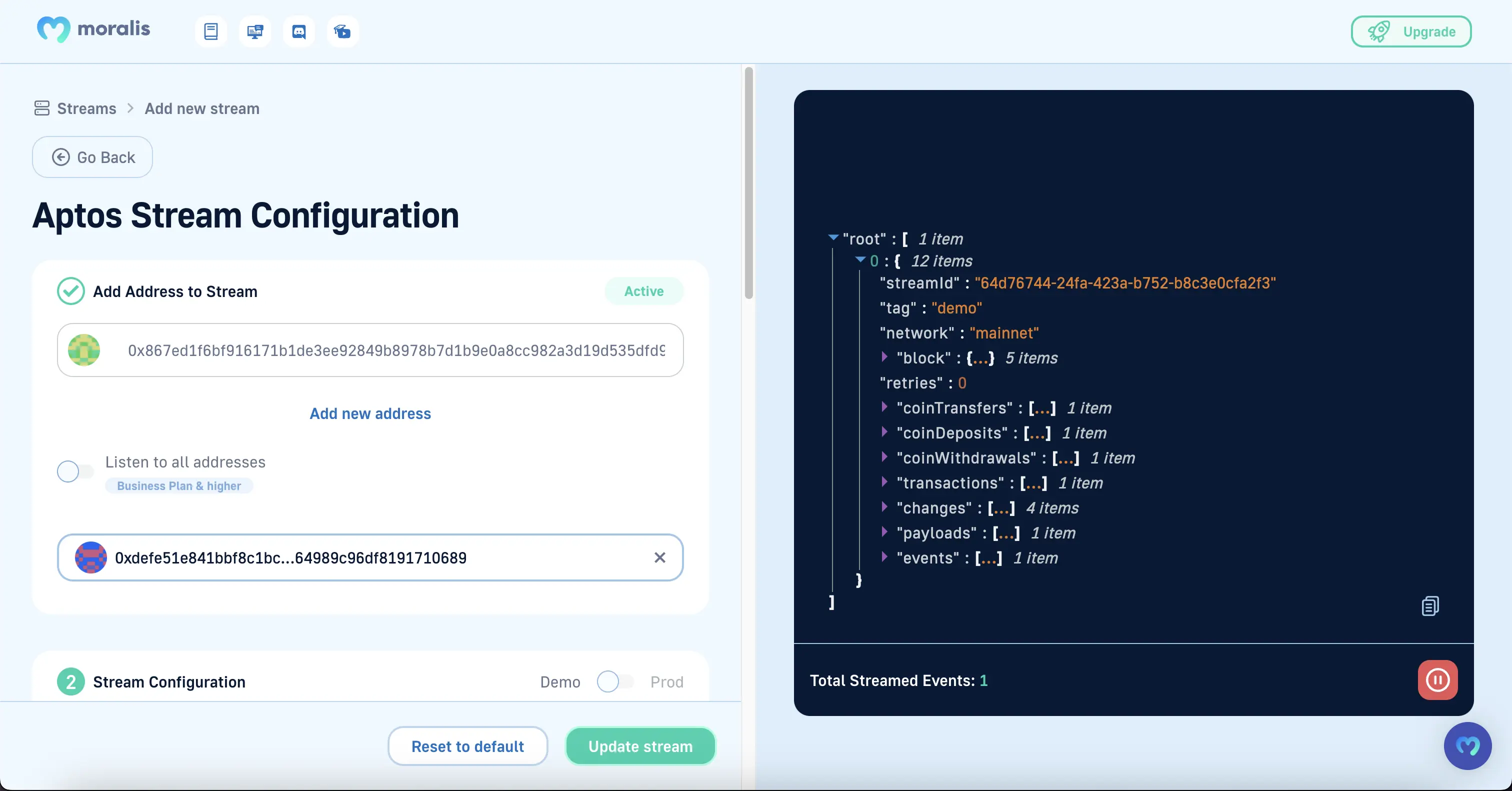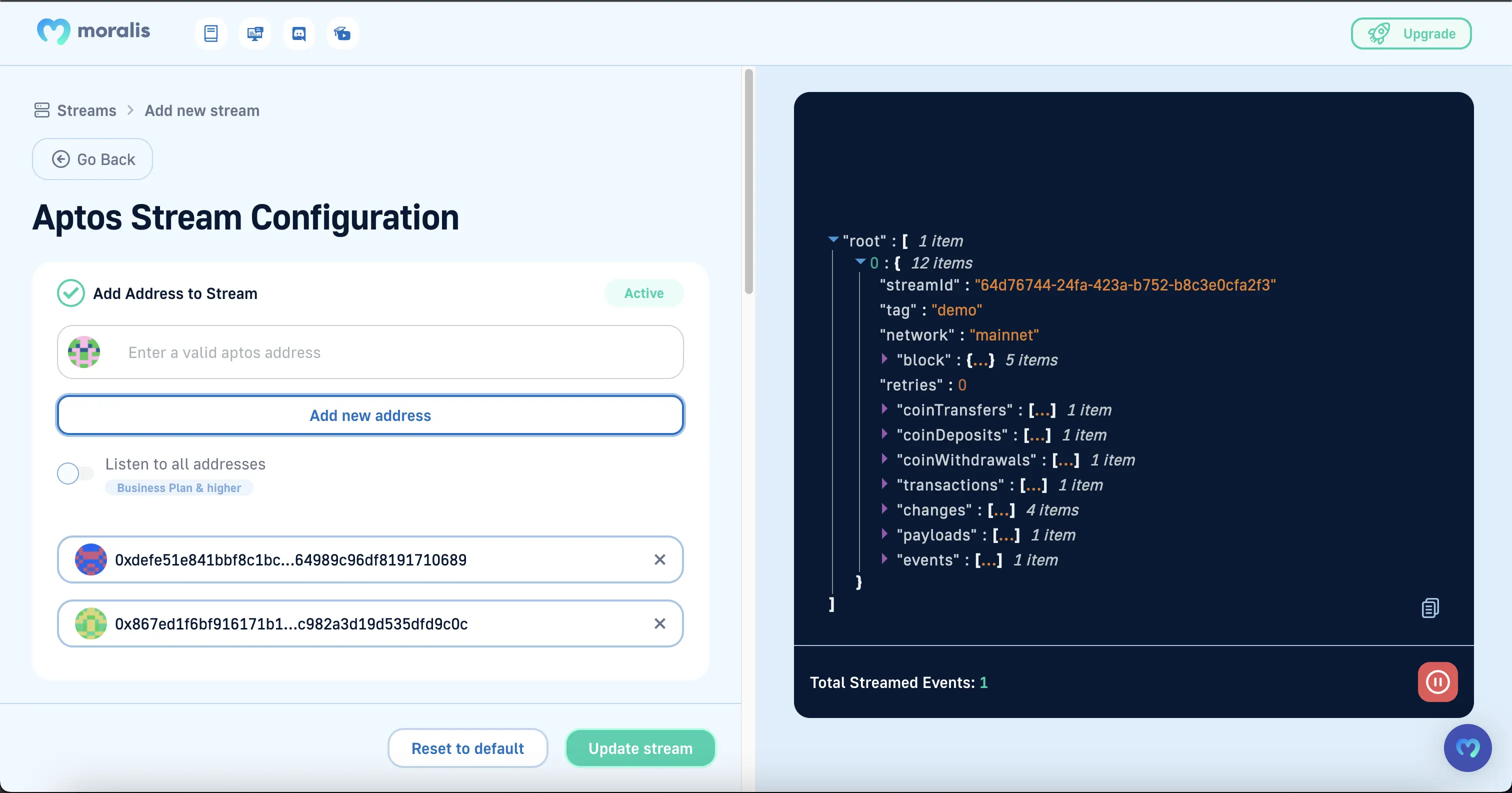Add Address to Stream
APTOS Streams API allows you to track transactions and events for specific addresses on the Ethereum blockchain. In this tutorial, we will show you how to add an address to an existing APTOS stream.
Prerequisites
You must have an existing APTOS stream. If you do not have one, you can create one by making a PUT request to the /streams/aptos endpoint.
You must know the streamId of the stream to which you want to add an address.
Attach an Address
To add an address to a stream, you will need to make a POST request to the /streams/aptos/{streamId}/address endpoint, where {streamId} is the ID of the stream to which you want to add an address. The request body should contain a JSON object with the following structure:
{
"address": "0x742d35Cc6634C0532925a3b844Bc454e4438f44e"
}
You can also add multiple addresses at once by passing an array of addresses instead of a single address:
{
"address": [
"0x742d35Cc6634C0532925a3b844Bc454e4438f44e",
"0x742d35Cc6634C0532925a3b844Bc454e4438f44f"
]
}
Note that the address field can either be a single string or an array of strings
If the request is successful, the API will return the streamId and the address(es) that was/were added to the stream.
{
"streamId": "5f7b1b7b-7b1b-7b1b-7b1b-7b1b7b1b7b1b",
"address": ["0x742d35Cc6634C0532925a3b844Bc454e4438f44e"]
}
Via Admin Panel
You must have an existing APTOS stream. If you do not have one, you can create one by following this tutorial here
Enter a new aptos address in the input. For eg:
0x867ed1f6bf916171b1de3ee92849b8978b7d1b9e0a8cc982a3d19d535dfd9c0cand click onAdd new addressbutton.