Streams API - Full Guide & Walkthrough
What is an Streams API?
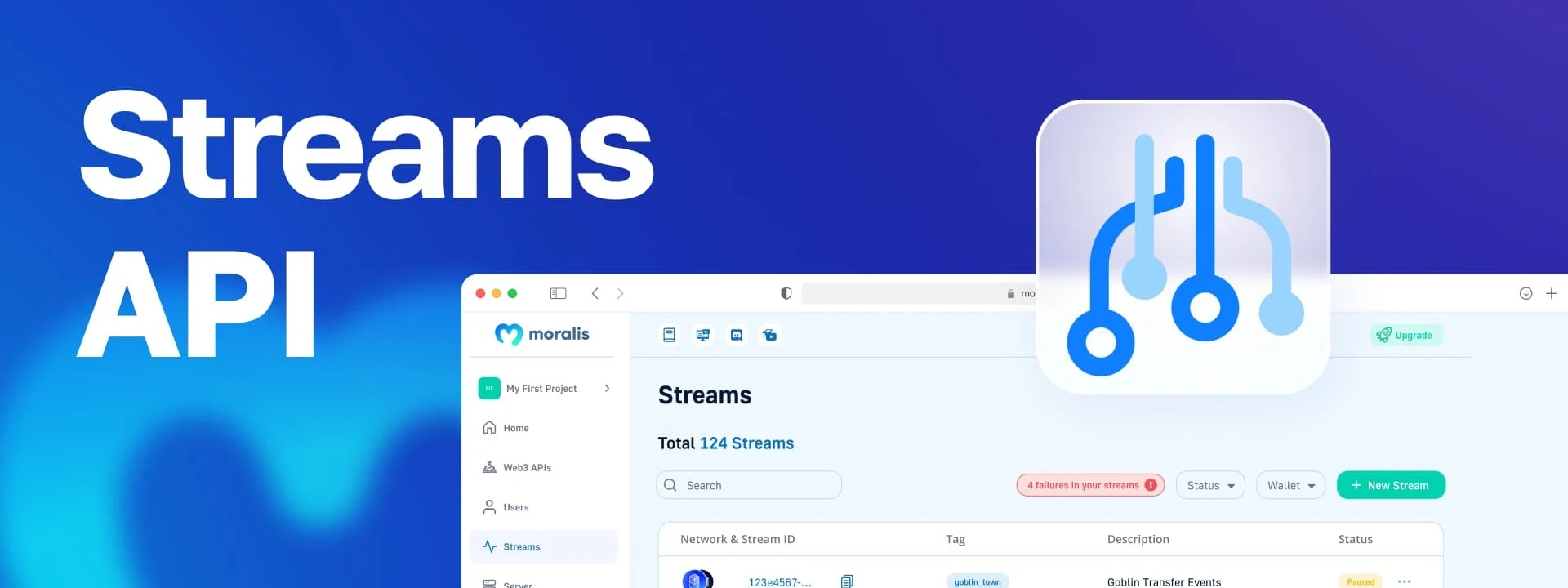
The Streams API is a collection of APIs that can be used to setup Streams for listening to real-time events from contracts, native transactions, and internal transactions on multiple EVM chains that we support.
The Streams API is designed to stream real-time blockchain data to application through webhooks that help developers to improves the user experience.
Therefore, the ideal use cases for the Streams API are listed as below, but not limited to:
- Web3 alerts (e.g. whale alerts monitoring)
- Real-time transaction & crypto wallet notifications
- Monitoring wallet balances
- etc.
How to get started?
To get started with Moralis Streams API, there are two methods that can be used to create Streams, depending on the programming language that you are using:
| Programming Languages | Method |
|---|---|
| JavaScript/TypeScript, Python | Moralis SDKs |
| Others (e.g. Java, C/C++, Ruby, etc.) | REST API |
For this guide, we'll particularly use the Moralis SDK for examples.
If you would like to use other languages calling the Moralis Streams API using regular REST API call, then make sure to check the Streams API reference pages to get all the parameters and responses type.
In production, you should have your own webhook setup, but for the scope of this tutorial, we will be using https://webhook.site to get your test webhook. To get your test webhook, simply go to the site and copy the given unique URL.
Step 1: Install Moralis SDK
First register your Moralis account and get your Moralis API Key.
Once you have your Moralis API Key, install the Moralis SDK in your project.
- npm
- yarn
- pnpm
- pip
npm install moralis
yarn add moralis
pnpm add moralis
pip install moralis
Step 2: Monitor On-Chain Wallet Transactions
Once you have your API key and webhook URL, let's set up our first stream to monitor on-chain crypto wallet transactions. In this instance, let's monitor the 0x68b3f12d6e8d85a8d3dbbc15bba9dc5103b888a4 address.
To do so, copy the following code:
- JavaScript
- TypeScript
- Python
const Moralis = require("moralis").default;
const { EvmChain } = require("@moralisweb3/common-evm-utils");
const runApp = async () => {
await Moralis.start({
apiKey: "YOUR_API_KEY",
});
const stream = {
chains: [EvmChain.ETHEREUM, EvmChain.POLYGON],
description: "monitor Bobs wallet",
tag: "bob",
webhookUrl: "https://YOUR_WEBHOOK_URL",
includeNativeTxs: true,
};
const newStream = await Moralis.Streams.add(stream);
const { id } = newStream.toJSON();
// Now we attach bobs address to the stream
const address = "0x68b3f12d6e8d85a8d3dbbc15bba9dc5103b888a4";
await Moralis.Streams.addAddress({ address, id });
};
runApp();
import Moralis from "moralis";
import { EvmChain } from "@moralisweb3/common-evm-utils";
const runApp = async () => {
await Moralis.start({
apiKey: "YOUR_API_KEY",
});
const stream = {
chains: [EvmChain.ETHEREUM, EvmChain.POLYGON],
description: "monitor Bobs wallet",
tag: "bob",
webhookUrl: "https://YOUR_WEBHOOK_URL",
includeNativeTxs: true,
};
const newStream = await Moralis.Streams.add(stream);
const { id } = newStream.toJSON();
// Now we attach bobs address to the stream
const address = "0x68b3f12d6e8d85a8d3dbbc15bba9dc5103b888a4";
await Moralis.Streams.addAddress({ address, id });
};
runApp();
from moralis import streams
api_key = "04u5XkBCRyoxrAM89MeOSV055R6QpRxTWGw431jWd8ydCJtq0TpY6jErerZ9FN3u"
create_stream_body = {
"description": "monitor Bobs wallet",
"tag": "bob",
"webhook_url": "https://YOUR_WEBHOOK_URL",
"include_native_txs": True,
"chain_ids": [
"0x1",
"0x89"
]
}
result = streams.evm_streams.create_stream(
api_key=api_key,
body=create_stream_body,
)
add_address_body = {
"address": "0x68b3f12d6e8d85a8d3dbbc15bba9dc5103b888a4"
}
params = {
"id": result.id
}
# Now we attach bobs address to the stream
streams.evm_streams.add_address_to_stream(
api_key=api_key,
body=add_address_body,
params=params,
)
Once the code has been added, you can run the script to create the Streams. This will be reflected on your Moralis Dashboard as well. From here, you shall receive new real-time responses on your attached webhook for any new transactions occuring on either Ethereum or Polygon.
Step 3: Listen to Smart Contract Events
Other than monitoring crypto wallet transactions in real-time, you can also use Streams to listen to real-time smart contract events whenever it is emitted on the particular blockchain you are listening to.
Suppose we'd like to listen to all ERC20 transfers for a USDT. Then, the streams setup shall be as follows:
- JavaScript
- TypeScript
- Python
const Moralis = require("moralis").default;
const { EvmChain } = require("@moralisweb3/common-evm-utils");
const ERC20_transfer_ABI = [
{
anonymous: false,
inputs: [
{ indexed: true, name: "from", type: "address" },
{ indexed: true, name: "to", type: "address" },
{ indexed: false, name: "value", type: "uint256" },
],
name: "Transfer",
type: "event",
},
];
const runApp = async () => {
await Moralis.start({
apiKey: "YOUR_API_KEY",
});
const stream = {
chains: [EvmChain.ETHEREUM],
description: "monitor USDT transfers",
tag: "USDT",
webhookUrl: "https://YOUR_WEBHOOK_URL",
abi: ERC20_transfer_ABI,
includeContractLogs: true,
topic0: ["Transfer(address,address,uint256)"],
};
const newStream = await Moralis.Streams.add(stream);
const { id } = newStream.toJSON();
// Now we attach USDT address to the stream
const address = "0xdAC17F958D2ee523a2206206994597C13D831ec7";
await Moralis.Streams.addAddress({ address, id });
};
runApp();
import Moralis from "moralis";
import { EvmChain } from "@moralisweb3/common-evm-utils";
const ERC20_transfer_ABI = [
{
anonymous: false,
inputs: [
{ indexed: true, name: "from", type: "address" },
{ indexed: true, name: "to", type: "address" },
{ indexed: false, name: "value", type: "uint256" },
],
name: "Transfer",
type: "event",
},
];
const runApp = async () => {
await Moralis.start({
apiKey: "YOUR_API_KEY",
});
const stream = {
chains: [EvmChain.ETHEREUM],
description: "monitor USDT transfers",
tag: "USDT",
webhookUrl: "https://YOUR_WEBHOOK_URL",
abi: ERC20_transfer_ABI,
includeContractLogs: true,
topic0: ["Transfer(address,address,uint256)"],
};
const newStream = await Moralis.Streams.add(stream);
const { id } = newStream.toJSON();
// Now we attach USDT address to the stream
const address = "0xdAC17F958D2ee523a2206206994597C13D831ec7";
await Moralis.Streams.addAddress({ address, id });
};
runApp();
from moralis import streams
api_key = "YOUR_API_KEY"
ERC20_transfer_ABI = [{
"anonymous": false,
"inputs": [
{ "indexed": true, "name": "from", "type": "address" },
{ "indexed": true, "name": "to", "type": "address" },
{ "indexed": false, "name": "value", "type": "uint256" },
],
"name": "Transfer",
"type": "event",
}]
create_stream_body = {
"description": "monitor USDT transfers",
"tag": "USDT",
"webhook_url": "https://YOUR_WEBHOOK_URL",
"include_contract_logs": True,
"chain_ids": [
"0x1"
],
"abi": ERC20_transfer_ABI,
"topic0": ["Transfer(address,address,uint256)"]
}
result = streams.evm_streams.create_stream(
api_key=api_key,
body=create_stream_body,
)
add_address_body = {
"address": "0xdAC17F958D2ee523a2206206994597C13D831ec7"
}
params = {
"id": result.id
}
# Now we attach USDT address to the stream
streams.evm_streams.add_address_to_stream(
api_key=api_key,
body=add_address_body,
params=params,
)
Once the code has been added, you can run the script to create a second Streams. This will be reflected on your Moralis Dashboard as well. From here, you shall receive new real-time responses on your attached webhook for any new USDT transfers occuring on either Ethereum.
For listening to smart contracts, you can also add the Filters feature to filter out results that only fulfills certain criteria. This can be relevant in more specific use cases, such as whale monitoring, and can simply be supplemented to our existing code.
For example, we'd like to monitor all USDT transaction on Ethereum that is over $1M, then we can modify our code as follows:
- JavaScript
- TypeScript
- Python
// Above code is same as prior
const filter_ERC20 = {
"and": \[
{ "eq": ["from", "0x283af0b28c62c092c9727f1ee09c02ca627eb7f5"] },
{ "gt": ["value", "1000000000"] }, // Example of USDT (6 Decimals)
],
};
const runApp = async () => {
const stream = {
// same parameters as prior
advancedOptions: [
{
topic0: "Transfer(address,address,uint256)",
filter: filter_ERC20
},
]
};
const newStream = await Moralis.Streams.add(stream);
const { id } = newStream.toJSON();
// Now we attach USDT address to the stream
const address = "0xdAC17F958D2ee523a2206206994597C13D831ec7";
await Moralis.Streams.addAddress({ address, id });
};
runApp();
// Above code is same as prior
const filter_ERC20 = {
"and": \[
{ "eq": ["from", "0x283af0b28c62c092c9727f1ee09c02ca627eb7f5"] },
{ "gt": ["value", "1000000000"] }, // Example of USDT (6 Decimals)
],
};
const runApp = async () => {
const stream = {
// same parameters as prior
advancedOptions: [
{
topic0: "Transfer(address,address,uint256)",
filter: filter_ERC20
},
]
};
const newStream = await Moralis.Streams.add(stream);
const { id } = newStream.toJSON();
// Now we attach USDT address to the stream
const address = "0xdAC17F958D2ee523a2206206994597C13D831ec7";
await Moralis.Streams.addAddress({ address, id });
};
runApp();
# Above code is same as prior
filter_ERC20 = {
"and": \[
{ "eq": ["from", "0x283af0b28c62c092c9727f1ee09c02ca627eb7f5"] },
{ "gt": ["value", "1000000000"] }, // Example of USDT (6 Decimals)
],
}
create_stream_body = {
# same parameters as prior
"advanced_options": [
{
"topic0": "Transfer(address,address,uint256)",
"filter": filter_ERC20
}
]
}
result = streams.evm_streams.create_stream(
api_key=api_key,
body=create_stream_body,
)
add_address_body = {
"address": "0xdAC17F958D2ee523a2206206994597C13D831ec7"
}
params = {
"id": result.id
}
# Now we attach USDT address to the stream
streams.evm_streams.add_address_to_stream(
api_key=api_key,
body=add_address_body,
params=params,
)
Once modified, you will only receive all USDT transfers on Ethereum over $1M real-time on your webhooks.